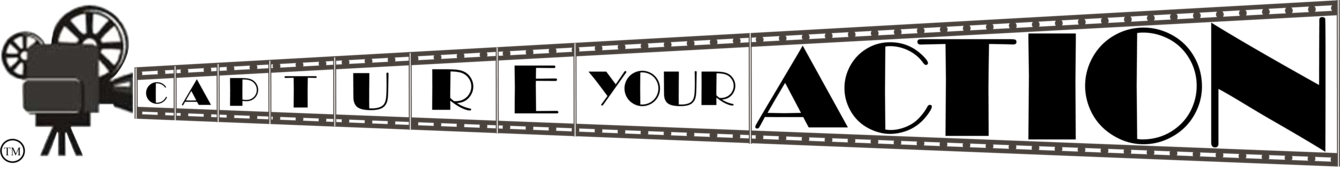Hi,
I would like to ask for you, where can i download the eariler 1.9 official firmware?
After out the new 2.0 release i updated my A129 duo camera.
My setup: a129 camera with hk3 hardwire kit and blackvue ultra magic battery.
In the 2.0 fw i have two issue, what is not was in the 1.9 fw.
After upgraded to 2.0 fw i formatted the sd card with sd card formatter and after again in the camera.
After i reset the camera, set back the default values.
The issues:
The camera is very slow. After turn on, and if i press any button, the reaction is very slow, approx 8-10 sec.
If i turn off my car, the camera switch to parking mode automatically (auto event detection), but the camera not start record if i move something in the front of the camera. I just hear the beep-beep.
The earlier 1.9 official fw the camera worked perfectly.
So the 2.0 fw is bad for me.
Where can i download the eariler 1.9 fw?
Thanks.
I would like to ask for you, where can i download the eariler 1.9 official firmware?
After out the new 2.0 release i updated my A129 duo camera.
My setup: a129 camera with hk3 hardwire kit and blackvue ultra magic battery.
In the 2.0 fw i have two issue, what is not was in the 1.9 fw.
After upgraded to 2.0 fw i formatted the sd card with sd card formatter and after again in the camera.
After i reset the camera, set back the default values.
The issues:
The camera is very slow. After turn on, and if i press any button, the reaction is very slow, approx 8-10 sec.
If i turn off my car, the camera switch to parking mode automatically (auto event detection), but the camera not start record if i move something in the front of the camera. I just hear the beep-beep.
The earlier 1.9 official fw the camera worked perfectly.
So the 2.0 fw is bad for me.
Where can i download the eariler 1.9 fw?
Thanks.