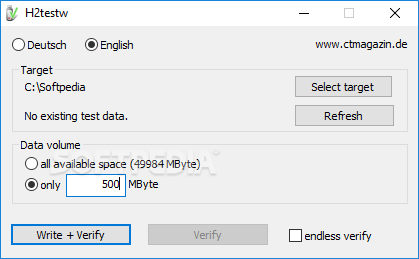packrat1969
New Member
- Joined
- Jul 28, 2018
- Messages
- 8
- Points
- 1
I have an A119S running firmware v4.0 that, nearly every time the camera starts, requests to format the SD card. If I allow it to do so, maybe one or two boots later, it asks yet again. If I choose NO, and then go into the menu and format the SD card manually, the camera will often go weeks before asking again. I do have the automatic format option set in the menu, and I have it set to the largest interval (which I believe is one month, but can't get to camera at the moment to check). This behavior seems to have started with the v4.0 firmware, but I cannot confirm this. Is my flash card taking a dump? I have two 64GB cards that I exchange every couple of months or so, or whenever I need to pull video from the camera, and the camera seems to do this wit both of them. I am using high-endurance camera-recommended SD cards, though I do not remember the names at the moment.
Anyone else experiencing this?
packrat
Anyone else experiencing this?
packrat