I asked my wife to get this for me for Xmas, 2 Christmases ago based on the research I did when I was looking for a dash cam. Sadly I've had nothing but problems with my dash cam. I had to replace the GPS unit a little over a year ago because the unit was constantly beeping at me. After replacing the GPS unit I verified all was working properly. Since then it has always made the power up tone and has always showed it was recording while driving. Until yesterday, I had no reason to check the video, but yesterday I was involved in a minor collision. When I attempted to check the video, for the police to see, the unit would not respond to any input whatsoever. Today I put the micro SD card into my phone to see what was actually on it, only to discover I haven't had any new recordings since September 2018. Again, every day the unit powered up, made the correct tones, and looked like it had been recording. I bought this unit in case I needed it for the unfortunate incident that I really didn't expect to happen. But it did and I thought I was prepared to be able to prove my case. It was very disappointing to discover I haven't recorded anything in over a year and I didn't have the video that was necessary to prove the jerk that hit me actually did what I claimed he did.
A119S Nothing but problems
- Thread starter deanramey
- Start date
Capture Your Action
Well-Known Member
- Joined
- Feb 24, 2019
- Messages
- 1,451
- Points
- 63
Not checking files in over a year was a mistake. No dash camera is set and forget unfortunately.
What does the screen on the lcd look like?
What firmware version is the camera on?
What does the screen on the lcd look like?
What firmware version is the camera on?
When plugged in the screen shows me what the lens sees. As for the firmware version, I have no clue. As I previously stated it does not respond to any input. No matter what I do to it, nothing changes on the screen, all that happens is I hear an audible beep when a button is pushed. When I installed this in my car I put it in front of my rear view mirror so the camera would not obstruct my view at all, but the camera would still have a clear view. I can't see it when I'm seated in the car because my rear view mirror blocks my view of the camera. It is in the perfect place not to obstruct my view any more than the vehicle manufacturer intended. I figured as long as I heard the power up tones when I turned on the car, the camera was doing what I wanted it to do. After I replaced the GPS module a little over a year ago, it never gave me any reason to believe it wasn't working properly. Since I can't see it the only way I would know it wasn't properly functioning is if it were to make unusual noises, unless my wife is in the car with me. When she is, she looks to see if the "REC" button is red, indicating it is recording, and it has been every time she has been in the car with me. You said not checking files in over a year was a mistake. Why would I check the recordings if there wasn't anything of interest that should have been recorded? I purchased this product because it had very good reviews and was supposed to be the most reliable unit available. Until a couple days ago everything that should have been recorded on the camera was my daily driving events, nothing interesting. Hence, no reason to question what had actually been recorded. I don't perform operational checks on my airbag system either but I expect them to inflate should I ever need them too. The dash cam isn't like the brakes and doesn't have parts that have an expected wear life. It was designed to record of what was previously recorded when the memory card filled up, and that's exactly what I was expecting it to be doing all this time. If the installation instructions stated it was necessary to perform periodic inspections maybe I would have done so. When it powers up and gives me the power up tone isn't that the dash cam telling me it powered up correctly and is now operating normally? If that's not what that means it sure should be. It should be telling me it powered up and passed its BIT (Built in Test) and is recording as it was initially set up, depending on the options I selected during the initial set up of the device. If it's not functioning properly it should be designed to audibly alert me to that fact. I apologize for the length of this post.
Capture Your Action
Well-Known Member
- Joined
- Feb 24, 2019
- Messages
- 1,451
- Points
- 63
The memory card does not last forever and will wear out over time. The smaller the card, the faster it wears out. Cards have a limited life cycle. Some cards are also not suited for use in dash cameras, causing issues just like your describing. What brand and model card are you using?
With the camera off, remove the memory card. Power on the camera without the card inserted, this may allow you to access the menu and look at the firmware version. If you can access the cameras setting without a card inside, this would likely indicate a memory card failure.
Do you have any X’s In the lower left corner of the LCD screen?
With the camera off, remove the memory card. Power on the camera without the card inserted, this may allow you to access the menu and look at the firmware version. If you can access the cameras setting without a card inside, this would likely indicate a memory card failure.
Do you have any X’s In the lower left corner of the LCD screen?
I'll be dammed. I would never have expected the memory card to cause such a problem. I apologize for anything negative I may have said, or anything I said that may be interpreted as negative. The firmware version is A119S_170222_V1.2.
What card is recommended for this camera? How often should I replace the card? How often should I be verifying proper operation of the camera?
What card is recommended for this camera? How often should I replace the card? How often should I be verifying proper operation of the camera?
Last edited:
Capture Your Action
Well-Known Member
- Joined
- Feb 24, 2019
- Messages
- 1,451
- Points
- 63
The Samsung EVO cards (Select or Plus) are good cards in dash cameras. Most High Endurance cards are suitable as well, but avoid Lexar cards. Viofo cards should work well too, as they are High Endurance MLC cards.
V1.2 is very old firmware. I highly recommend you update. V4.0 is the latest. See link below to download the latest firmware as well as install instructions.
I would check the files on the card at least once a month. Format the card inside the camera every 2 months or so and every time the card has been taken out of the camera and used in another device.
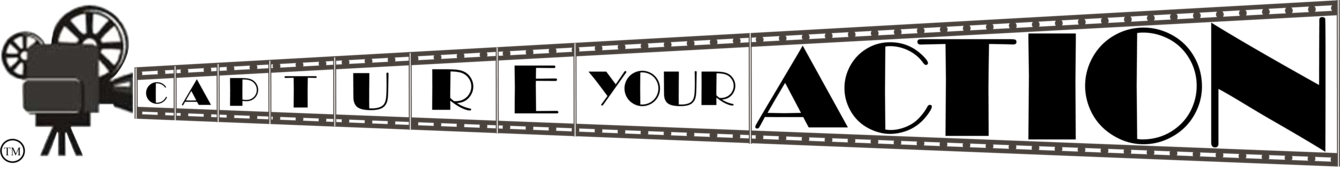
V1.2 is very old firmware. I highly recommend you update. V4.0 is the latest. See link below to download the latest firmware as well as install instructions.
I would check the files on the card at least once a month. Format the card inside the camera every 2 months or so and every time the card has been taken out of the camera and used in another device.
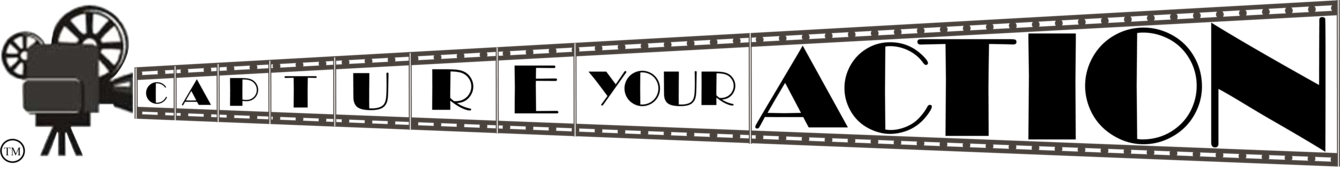
Capture Your Action
Well-Known Member
- Joined
- Feb 24, 2019
- Messages
- 1,451
- Points
- 63
Let us know how you make out,
Capture Your Action
Well-Known Member
- Joined
- Feb 24, 2019
- Messages
- 1,451
- Points
- 63
That was a bug in the Novatek software (chipset software) which was fixed during a firmware update long ago. This is probably most of your issue then. Updating the firmware should fix this. Be sure to follow all the update instructions.You asked about Xs on the LCD screen. There are several. What do they signify?
I would still get a different card, but your current card may be OK for now. Just be sure to format it inside the camera after the update.
