Feynsoul
New Member
With remote control (RC) on wrist, it is easy and convenient for you to control the camera. For example, if you have mounted the camera in the gimbals, you can start the recording 5 meter away, no necessary walk to the flight and push the button to start recording. The RC contains four buttons:video button, shooting button, Wi-Fi button and power-off button.

Below we showed how to pair the GitUp Action Camera with RC:
(Take Git1 as an example)
1.Power on the Git1 and switch to the setting mode through the Power/Mode button.
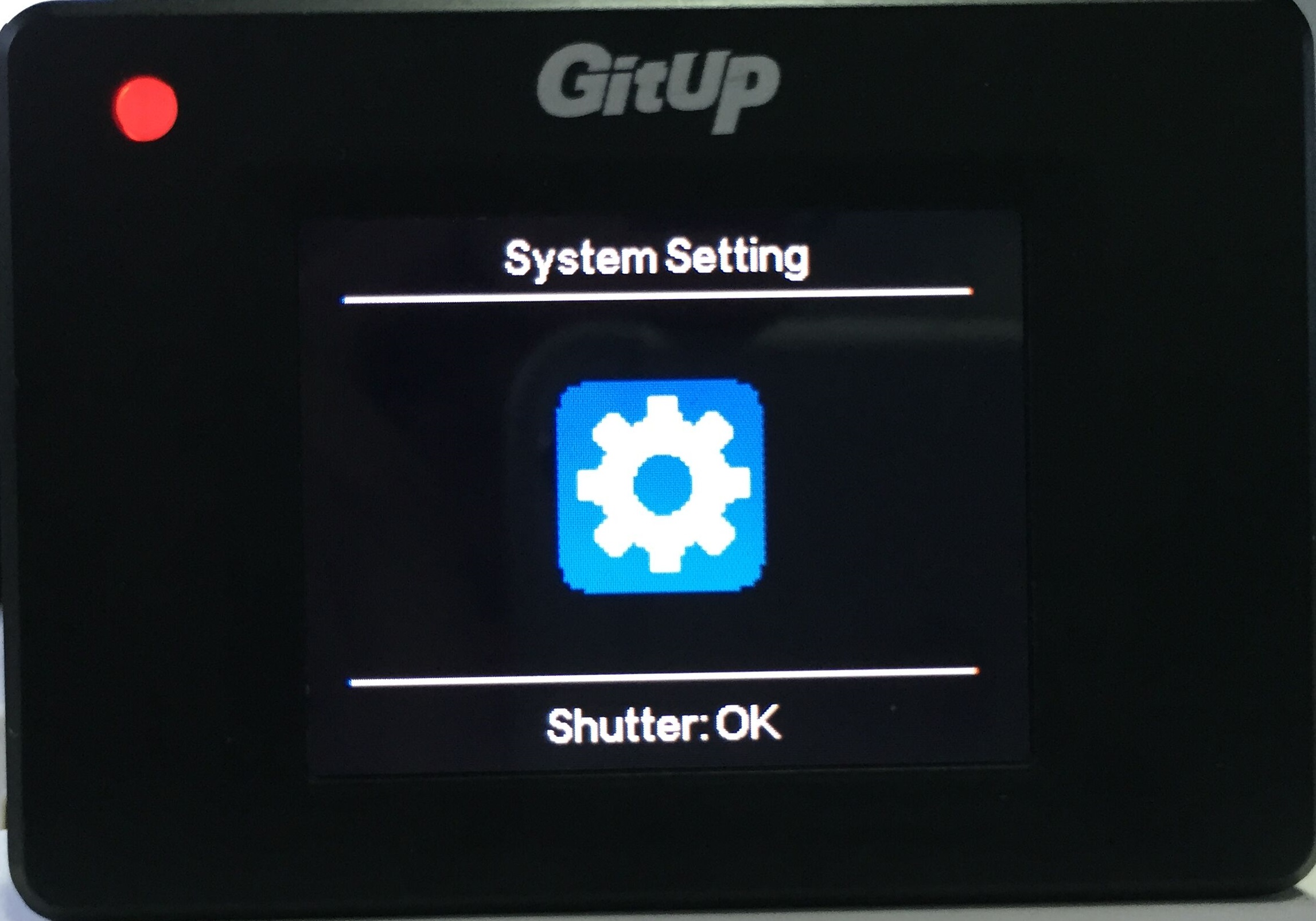
2.Press the Shutter/Select button and switch to the RF pairing through the Power/Mode button.

3. Then press the Shutter/Select button, enter to the paring page.
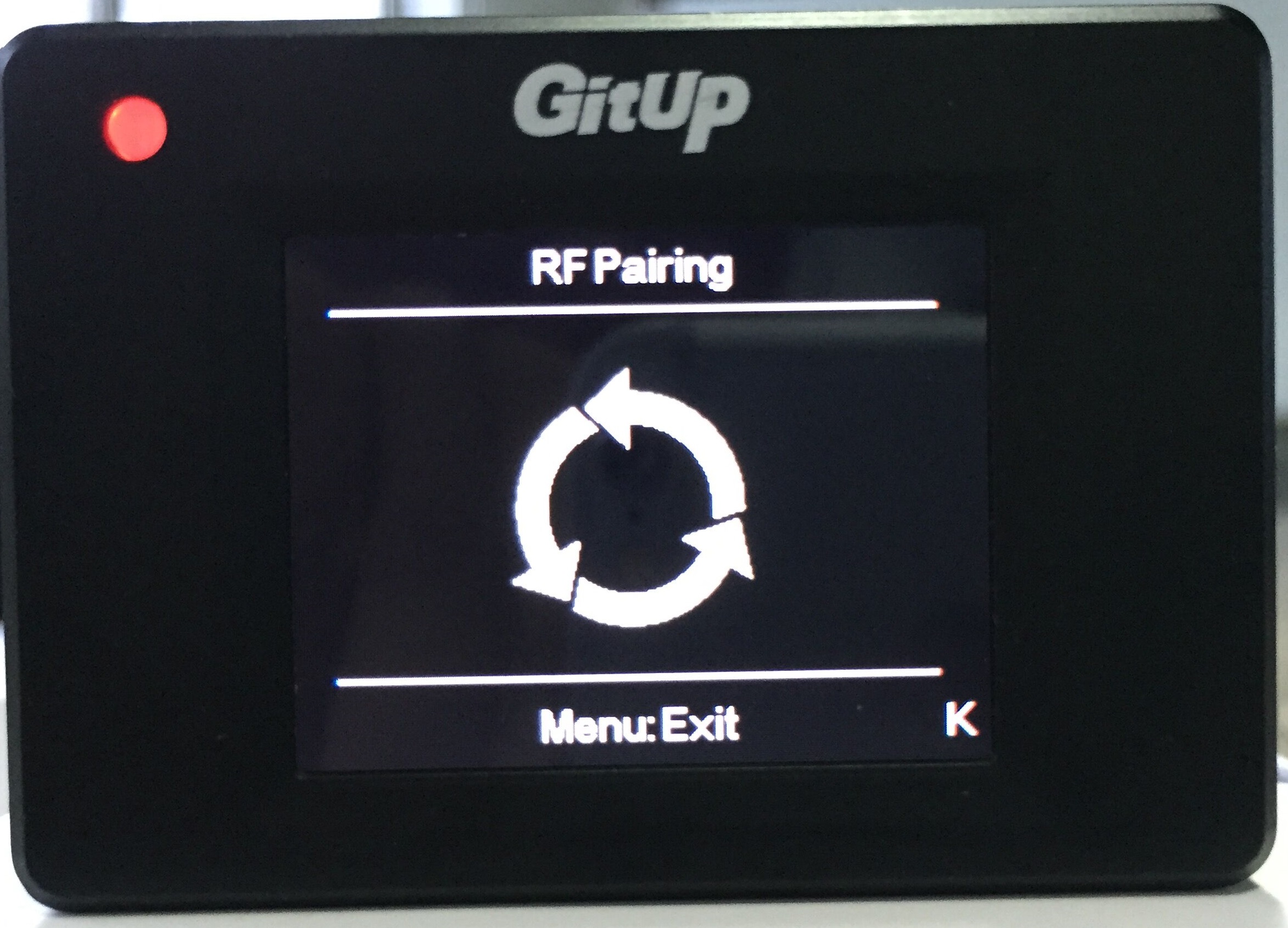
4. Take out the RC, put the RC close to the camera, and press the video button and shooting button at the same time, hold two buttons for 1 to 2 seconds.

If paired successfully, then the camera screen will show "RF Pairing success", and now you can enter to the video mode and operate the camera by remote control.


Below we showed how to pair the GitUp Action Camera with RC:
(Take Git1 as an example)
1.Power on the Git1 and switch to the setting mode through the Power/Mode button.
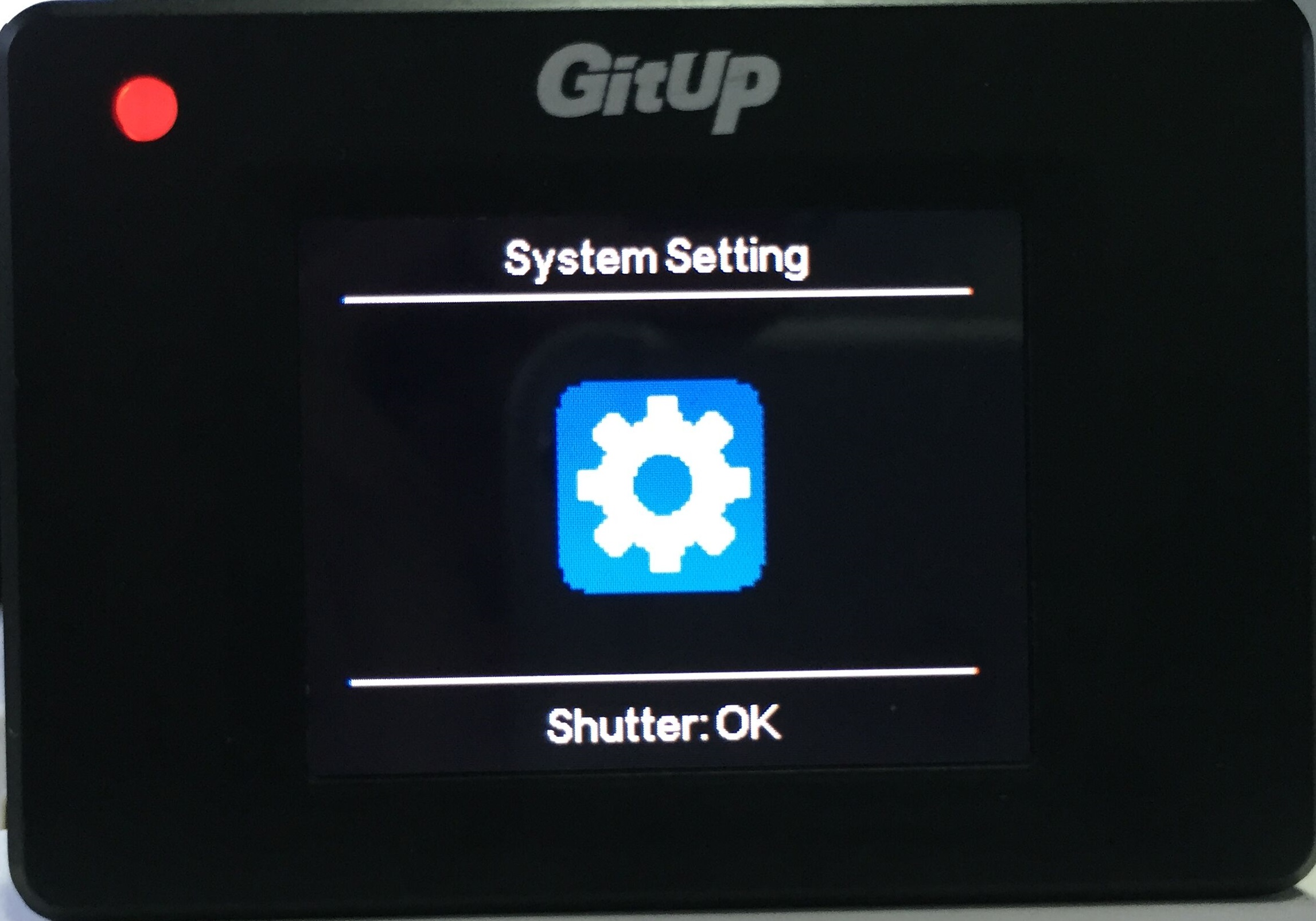
2.Press the Shutter/Select button and switch to the RF pairing through the Power/Mode button.

3. Then press the Shutter/Select button, enter to the paring page.
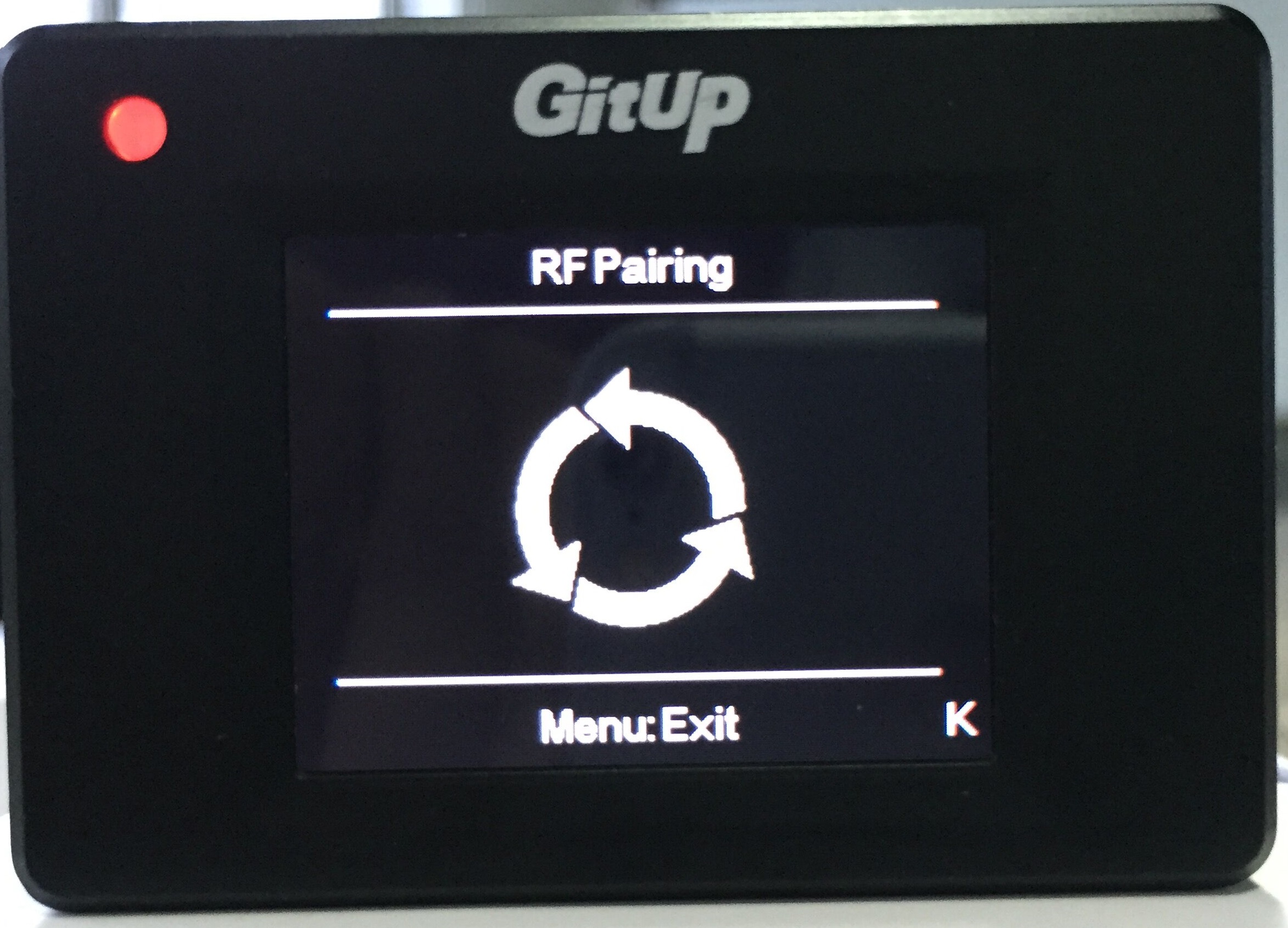
4. Take out the RC, put the RC close to the camera, and press the video button and shooting button at the same time, hold two buttons for 1 to 2 seconds.

If paired successfully, then the camera screen will show "RF Pairing success", and now you can enter to the video mode and operate the camera by remote control.

Last edited by a moderator:
