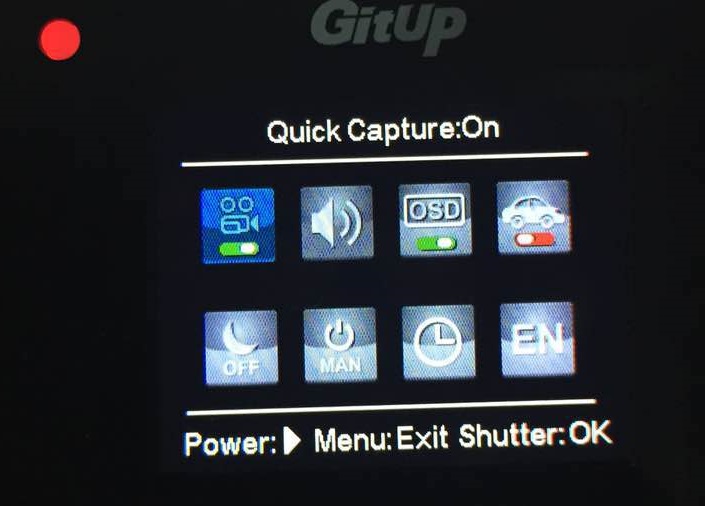Feynsoul
New Member

You might have asked yourself hundreds or thousands of time, “the frame just passed by is marvelous! How come I missed making a shot to share with everybody else?”
Great pictures are like chances, they’re prepared for those who prepared a Git2 for them.
With Git2 quick capture function, one can easily start video recording or photo shooting by one press only.
Below are the very simple steps,
- Turn on the "quick capture" option in the setting mode.
- Press shutter button once starts video recording immediately; once more, it'll stop recording and power off.
- Press shutter button for several seconds, the camera will take photos automatically; once more, it'll stop shooting and power off.