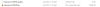Greetings,
My rear camera is not working in Parking Mode. The only firmware available is for the front camera. I need to install the firmware to my rear camera to see if that will fix the problem. But I can't find it anywhere. Any ideas where I can find the firmware for the rear camera?
Gary
My rear camera is not working in Parking Mode. The only firmware available is for the front camera. I need to install the firmware to my rear camera to see if that will fix the problem. But I can't find it anywhere. Any ideas where I can find the firmware for the rear camera?
Gary