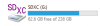Hi
I have the following issue and Viofo customer service has been woeful in their response so far:
When I press the ‘Emergency Recording’ button, it locks the file and saves it in the Locked Files Folder (on the app and the RO folder on the card). The problem is that within 24 hours those locked files have disappeared and are nowhere to be found.
The manual states:
===========================
Emergency Recording
2. Manual emergency recording
Pressing the [ ︎ ] button during a recording will lock the current file being recorded. Once locked, the file will not be overwritten by the loop recording feature.
︎ ] button during a recording will lock the current file being recorded. Once locked, the file will not be overwritten by the loop recording feature.
===========================
So, I reached out to Viofo for some help and the first reply, well I don't think they read my email. So I followed it up and it took them more than 2 weeks to reply with this
Right now, I'm not too happy with my decision to purchase Viofo!!
Viofo A129 Pro Duo
Viofo Hardwire Kit
Samsung Evo 128gb
I have the following issue and Viofo customer service has been woeful in their response so far:
When I press the ‘Emergency Recording’ button, it locks the file and saves it in the Locked Files Folder (on the app and the RO folder on the card). The problem is that within 24 hours those locked files have disappeared and are nowhere to be found.
The manual states:
===========================
Emergency Recording
2. Manual emergency recording
Pressing the [
 ︎ ] button during a recording will lock the current file being recorded. Once locked, the file will not be overwritten by the loop recording feature.
︎ ] button during a recording will lock the current file being recorded. Once locked, the file will not be overwritten by the loop recording feature.===========================
So, I reached out to Viofo for some help and the first reply, well I don't think they read my email. So I followed it up and it took them more than 2 weeks to reply with this
This happens even when I save 1 recording - next day it's gone!"You may use SD with a bigger space.
Please understand that overwriting can help sustain the good function of the card and the cam.
Please also understand that we are improving on that point."
Right now, I'm not too happy with my decision to purchase Viofo!!
Viofo A129 Pro Duo
Viofo Hardwire Kit
Samsung Evo 128gb