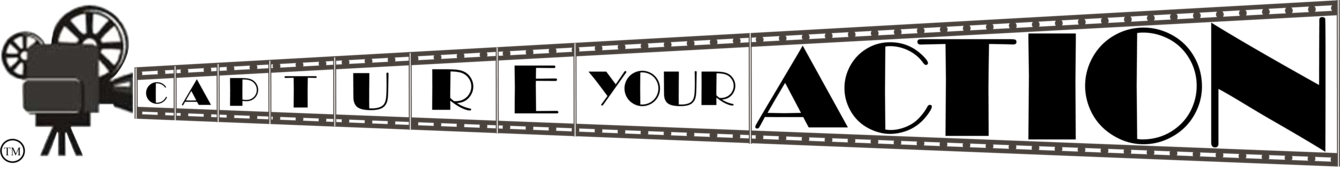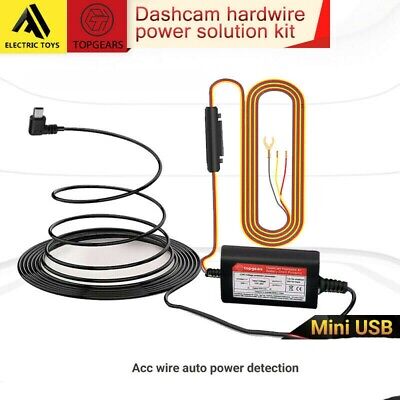I managed to have the parking mode to working properly (to enter in parking mode) with firmware v2.1 for Viofo a119v3, no GPS, no HK3 (powered on portable battery)
Will the camera enter and exit from parking mode quicker if I install the GPS mount from VIofo?
PS: I knot use the HK3 because my car's battery delivers 11.4 V when it is parked.
Will the camera enter and exit from parking mode quicker if I install the GPS mount from VIofo?
PS: I knot use the HK3 because my car's battery delivers 11.4 V when it is parked.