neutrinoP
New Member
- Joined
- Jul 12, 2020
- Messages
- 23
- Points
- 3
New A129 Pro Duo GPS camera, firmware V1.1.
The camera works nicely, but compared to the DOD LS470W I had, the night sensitivity is quite low, and is generating a lot of noise on the front camera.
I tested it in all modes. Now I'm running the 1080/60+1080 setting, and preferably both camera exposure values set to +0.3Ev. Still, the noise level on the front and the clarity of the image is not as desired for the Sony sensor. The back camera has very good colours and contrast, very nice definition, but in dark a lot of dead pixels are visible.
As for WDR, that should be always on by default, and an ISO control with ISO stamp would be lovely instead. (Yeah, I know, I got used to this from the DOD )
)
A side note: my camera also had occasional beeping because using the Samsung Micro-SDXC EVO Plus 128GB card, but once I was turning the AC on and cooled the windscreen a little, the beeping would not occur (it was a heatwave and constant in sunlight)
If is possible, in the next firmware update would be glorious to fix the high noise on the front, enhance its contrast, and rise the low light sensitivity.
Overall I'm pleased though. Thanks!
The camera works nicely, but compared to the DOD LS470W I had, the night sensitivity is quite low, and is generating a lot of noise on the front camera.
I tested it in all modes. Now I'm running the 1080/60+1080 setting, and preferably both camera exposure values set to +0.3Ev. Still, the noise level on the front and the clarity of the image is not as desired for the Sony sensor. The back camera has very good colours and contrast, very nice definition, but in dark a lot of dead pixels are visible.
As for WDR, that should be always on by default, and an ISO control with ISO stamp would be lovely instead. (Yeah, I know, I got used to this from the DOD
A side note: my camera also had occasional beeping because using the Samsung Micro-SDXC EVO Plus 128GB card, but once I was turning the AC on and cooled the windscreen a little, the beeping would not occur (it was a heatwave and constant in sunlight)
If is possible, in the next firmware update would be glorious to fix the high noise on the front, enhance its contrast, and rise the low light sensitivity.
Overall I'm pleased though. Thanks!








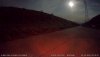
![20201123_174511_00283F.MP4_snapshot_02.44_[2020.11.23_18.30.26].jpg](/data/attachments/0/824-c17945659cd6980a78900a97b18051e7.jpg)
![20201123_174511_00283F.MP4_snapshot_00.07_[2020.11.23_18.40.51].jpg](/data/attachments/0/825-350eca2fc159ea01950b9dd16762354d.jpg)
![20201123_174511_00283F.MP4_snapshot_03.34_[2020.11.23_18.41.37].jpg](/data/attachments/0/826-12fd87ddd981adaef323340113d7a9c0.jpg)