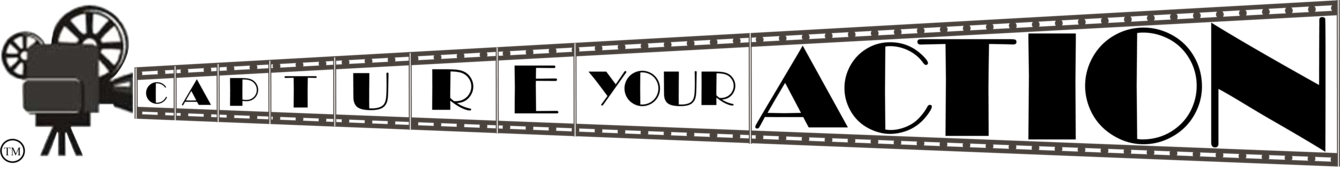dawnchorus6010
New Member
- Joined
- Oct 15, 2018
- Messages
- 18
- Points
- 3
Hi there, recently upgraded from A129 duo to the new Pro 4K model.
I am experiencing an issue using 3wire kit with the device rebooting itself sometimes twice whenever I start my car.
My previous two cameras using the exact same cable (A129 and A119) did not experience this issue.
I was using v1.9 on this camera, I have now down graded to the latest Pro firmware (v1.0) posted by Dane Ji.
The camera behaves very oddly - When car is started, the camera will reboot once sometimes twice, then the screen will not come on. If I press a button, I see the camera Is functioning as expected sitting in record mode.
When I turn off the car, the camera goes black and the REC button flashes rapidly. This does not stop.
If I press a button on the camera, the flashing stops and the device will occasionally begin recording. The device also does not detect GPS at all whilst in this auto detect mode/parking mode.
If I move my hand very closely infront of the lens the camera will usually start recording.
After checking after several hours it is evident the device is not staying on all night - it is worth noting that my car is near brand new, so battery health is excellent and my previous two camera models stayed on for upwards of 3 days and nights consecutively without powering off with minimal driving inbetween.
I am hoping to get this resolved asap as I shelled out $300 for this new camera hoping for better quality as I love the Viofo range of cameras.
I have tried firmware versions: V1.0, V1.9
I will attempt to attach a video of the behaviour if it is able to be uploaded. any help would be greatly appreciated.
Video of issue
I am experiencing an issue using 3wire kit with the device rebooting itself sometimes twice whenever I start my car.
My previous two cameras using the exact same cable (A129 and A119) did not experience this issue.
I was using v1.9 on this camera, I have now down graded to the latest Pro firmware (v1.0) posted by Dane Ji.
The camera behaves very oddly - When car is started, the camera will reboot once sometimes twice, then the screen will not come on. If I press a button, I see the camera Is functioning as expected sitting in record mode.
When I turn off the car, the camera goes black and the REC button flashes rapidly. This does not stop.
If I press a button on the camera, the flashing stops and the device will occasionally begin recording. The device also does not detect GPS at all whilst in this auto detect mode/parking mode.
If I move my hand very closely infront of the lens the camera will usually start recording.
After checking after several hours it is evident the device is not staying on all night - it is worth noting that my car is near brand new, so battery health is excellent and my previous two camera models stayed on for upwards of 3 days and nights consecutively without powering off with minimal driving inbetween.
I am hoping to get this resolved asap as I shelled out $300 for this new camera hoping for better quality as I love the Viofo range of cameras.
I have tried firmware versions: V1.0, V1.9
I will attempt to attach a video of the behaviour if it is able to be uploaded. any help would be greatly appreciated.
Video of issue